White Glove / HQOE Process and Requirements (Paper Order Forms)
Setting up and preparing White Glove/HQOE for your event when using paper forms
Becoming White Glove Certified
*Before Order Entry services can be approved and enabled for your account you must email whiteglove@candid.com to request White Glove certification for your account*
*Effective Jan. 1 2025*
To utilize White Glove services, events must utilize Candid's preferred product offers, email/SMS campaigns, and recommended production processes.
All services are subject to approval and must be scheduled in CORE at least 2 weeks before they will be submitted for scheduling purposed.
In the event we are able to approve late/unscheduled events, late fees will apply, and extended turnaround times may result.
Event Setup in CORE
When creating a new event in CORE, ensure that the White Glove/HQOE Add-On Feature is enabled. Once this box is clicked, the page should expand with additional information fields regarding the services you'd like to schedule.
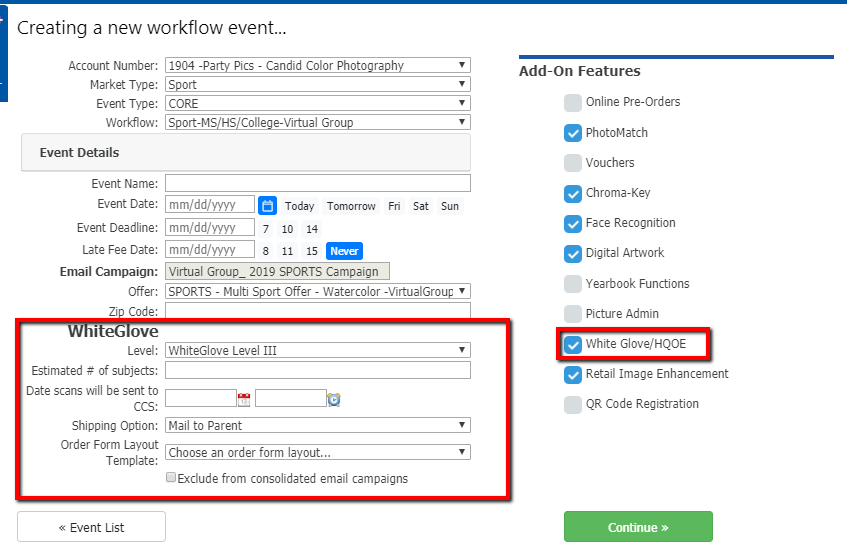 Select the level of service you would like completed. If you are unsure which level is right for you, click here to view the different levels of service.
Select the level of service you would like completed. If you are unsure which level is right for you, click here to view the different levels of service.
Once the service level has been selected, more fields will appear. Fill out each field accurately to allow for adequate scheduling of your event. We will need to know the Estimated # of subjects, the date scans will be sent to CCS (this is important as we use this date and time to schedule staff), your shipping option (If submitting order forms) to let us know how you would like orders mailed (eg. straight to the parent/address on the form, or returned to your office), and which Order Form/Information Card Layout Template will be used.
Photographing Event and Completing Forms
Forms must be filled out completely and accurately. Folder and Image names but be entered on forms exactly as they are uploaded to CORE. All image IDs on forms must be uploaded to the event (no culling can be applied to images or, if culled, those IDs must be removed from forms).
FOR EXAMPLE:
Image DSC_0001 must be written on form(s) as "DSC_0001" in your image or frame field Conversions cannot be made for forms written as "1", "0001", "DSC1", etc.
Folder John01 must be written on your form(s) as "John01" in your folder or roll field. Conversions cannot be made for forms written as "John", "1", "Folder1", etc.
After You Photograph the Event
Once your event has been photographed, click the link to the article below for instructions on uploading scans of your information cards/order forms into CORE and transmitting them to us to complete your event.
Sending information cards and/or order forms for White Glove/HQOE Services
Disclaimer -
All images and data must be uploaded via CCS Uploader (no 3rd party image transfer, file sharing, or physical external drives physically delivered or mailed with the exception of prequalified Graduation event only).
Must utilize Candid's preferred product offers, email/SMS campaigns, and recommended production processes.