- CCS Knowledge Base
- NowCandid
-
Getting Started with Candid Color Systems
-
CORE
-
CORE - Event Types
-
CORE - Quick Guides
- CORE Users
- Chroma-Key & TKO
- Email Templates & Campaigns
- Event Details
- Face Recognition
- Gift Certificates & Discount Codes
- Images
- Offers & Products
- Orders - Placed in CORE (Manual Order Entry)
- Orders - Placed Online via Retail Website
- Printed Templates (ScanCards/Sequence Cards/Proofs)
- QR Codes
- Restrictions on Images and Products/Packages
- Rosters - Names & Contact Data
- Shipping
- Support
- Virtual Celebration Page
- Yearbook Images
- ZCropping
- Divisions
- Retail Website
- Software Updates
-
PhotoMatch
-
Registration
-
NowCandid
-
View First
-
PictureAdmin.com
-
Retail Website
-
Reporting
-
QEMS
-
PhotoCoach
-
Photography
-
Marketing
-
Products & Services
-
White Glove / HQOE
-
Webinars
-
Newsletters
-
Past Seminar Presentations
-
CCS Staff
CandidNow Event Setup
Learn how to setup/create events on CandidNow apps
Setting Up New Events on CandidNow
-
Log into your account on https://www.nowcandid.com/
-
Click on "Events"
-
Click on the "Create New Event" button

-
Enter your Event Name
-
Enter the Event Start Date and Time (Central Time) (we recommend setting the start time 2 hours before actual start time, so you can test your event settings before getting started at the event.)
-
Enter the Event End Date and Time (Central Time) (we recommend the end date/time be at least 24 hours after the actual end date/time, can be up to 80 hours after start date/time. Face recognition ends on the event end date/time)
-
Select which Now App you'd like to use for the event
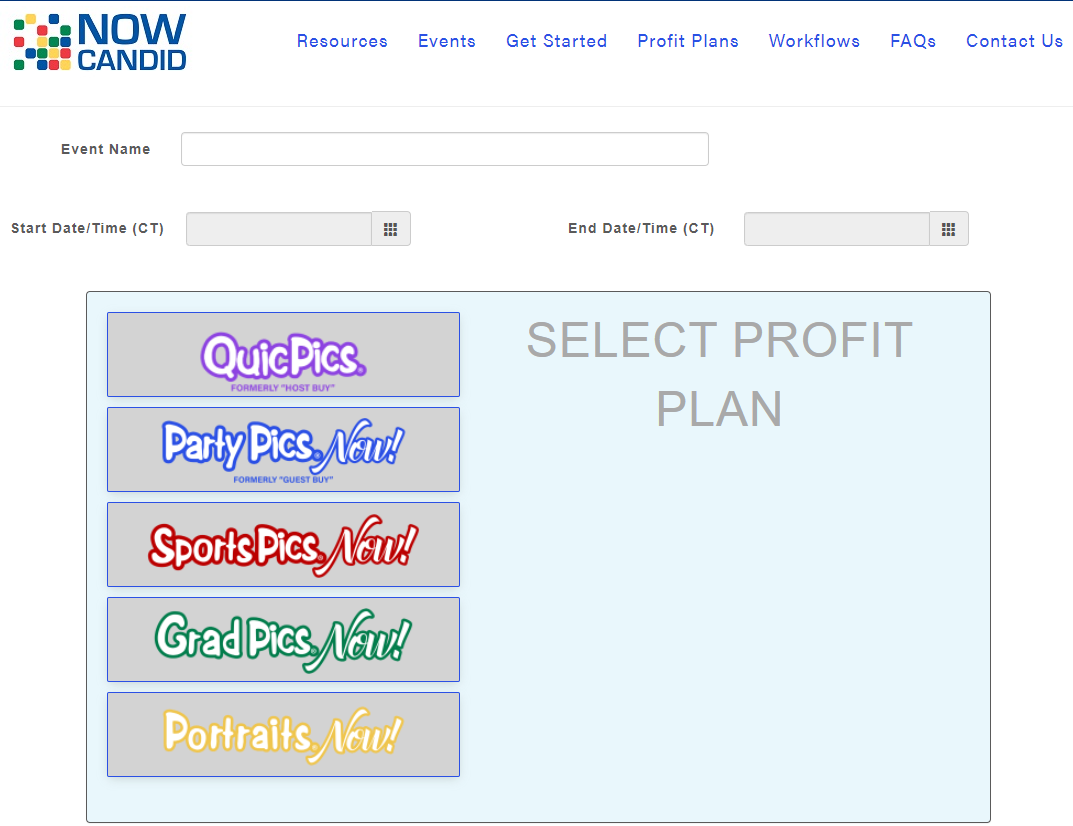
-
Select your product offer price level
-
Select if you would like to use selfie registration
-
Click Continue

-
Select your title option and enter or upload your title (depending on your selection)
-
Save Changes
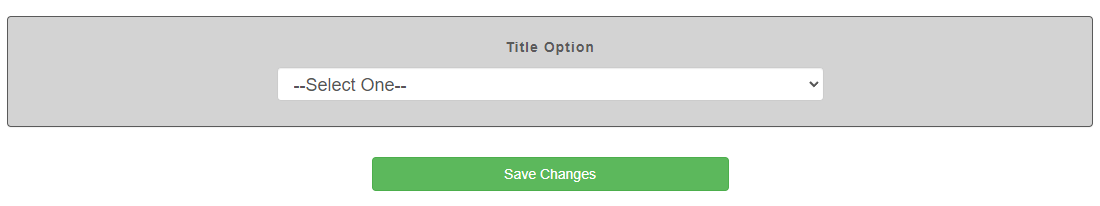
-
After saving it will display a sample rendering of your title choice.
