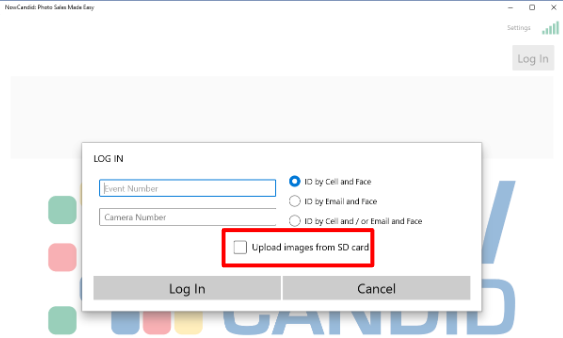- CCS Knowledge Base
- NowCandid
-
Getting Started with Candid Color Systems
-
CORE
-
CORE - Event Types
-
CORE - Quick Guides
- CORE Users
- Chroma-Key & TKO
- Email Templates & Campaigns
- Event Details
- Face Recognition
- Gift Certificates & Discount Codes
- Images
- Offers & Products
- Orders - Placed in CORE (Manual Order Entry)
- Orders - Placed Online via Retail Website
- Printed Templates (ScanCards/Sequence Cards/Proofs)
- QR Codes
- Restrictions on Images and Products/Packages
- Rosters - Names & Contact Data
- Shipping
- Support
- Virtual Celebration Page
- Yearbook Images
- ZCropping
- Divisions
- Retail Website
- Software Updates
-
PhotoMatch
-
Registration
-
NowCandid
-
View First
-
PictureAdmin.com
-
Retail Website
-
Reporting
-
QEMS
-
PhotoCoach
-
Photography
-
Marketing
-
Products & Services
-
White Glove / HQOE
-
Webinars
-
Newsletters
-
Past Seminar Presentations
-
CCS Staff
How to Upload Images to a NowCandid Event after the Event
You can upload images via NowCandid.com or Via the NowCandid App on your tablet.
Uploading Images After They Are Taken via NowCandid.com
- In your Now Candid event, select “Upload Additional Images” to manually add images to your event from your device without a tablet.
- The name of the folder will appear in the Event Sales & Statistics reporting window.
- Images added this way will run through facial recognition if the event has not ended yet.
- Once images match to facial recognition profiles within the event, they will appear in personal galleries and marketing will begin (if it has not already started).
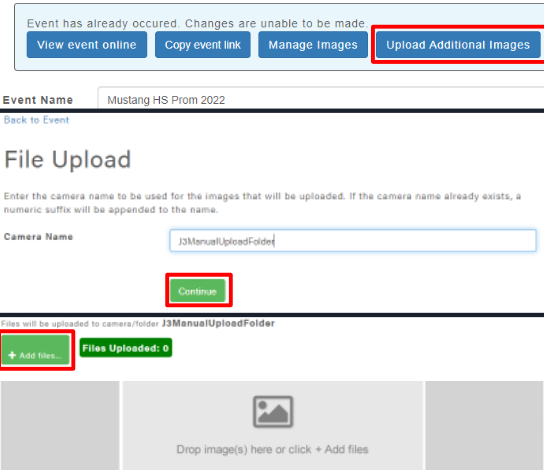
Uploading Images After They Are Taken via the Now App on the Tablet
- Images can also be manually uploaded to an event via the Now Candid Microsoft App.
- By checking the “Upload Images From SD Card” box when logging into your event, the app will upload all images from the SD card in the camera to the event.
- Ex: If only one tablet at an event but multiple shooters, swap SD cards at the end of the event, log out of your event, and log back in with the box checked to upload those images to the event as well.