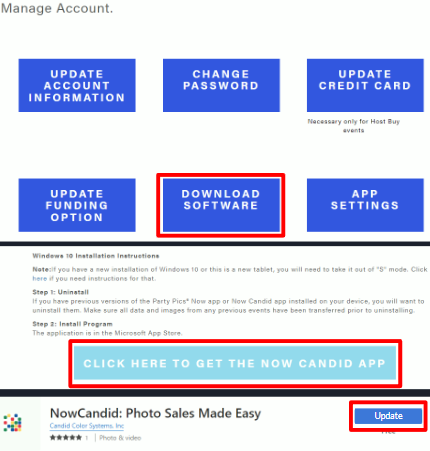- CCS Knowledge Base
- NowCandid
-
Getting Started with Candid Color Systems
-
CORE
-
CORE - Event Types
-
CORE - Quick Guides
- CORE Users
- Chroma-Key & TKO
- Email Templates & Campaigns
- Event Details
- Face Recognition
- Gift Certificates & Discount Codes
- Images
- Offers & Products
- Orders - Placed in CORE (Manual Order Entry)
- Orders - Placed Online via Retail Website
- Printed Templates (ScanCards/Sequence Cards/Proofs)
- QR Codes
- Restrictions on Images and Products/Packages
- Rosters - Names & Contact Data
- Shipping
- Support
- Virtual Celebration Page
- Yearbook Images
- ZCropping
- Divisions
- Retail Website
- Software Updates
-
PhotoMatch
-
Registration
-
NowCandid
-
View First
-
PictureAdmin.com
-
Retail Website
-
Reporting
-
QEMS
-
PhotoCoach
-
Photography
-
Marketing
-
Products & Services
-
White Glove / HQOE
-
Webinars
-
Newsletters
-
Past Seminar Presentations
-
CCS Staff
Updating the NowCandid App
Stay up-to-date with the latest version of the NowCandid App
Updating the Now Candid App
- Return to the page where the app was first installed to update the Now Candid app to the newest version.
- Sometimes it is necessary to wait a moment for the Microsoft Store to see an update is available and change the button to “Update.”
- Your tablet’s settings can be set to auto update all apps (including Now Candid), but a device update could interrupt an event if the tablet is not updated beforehand.